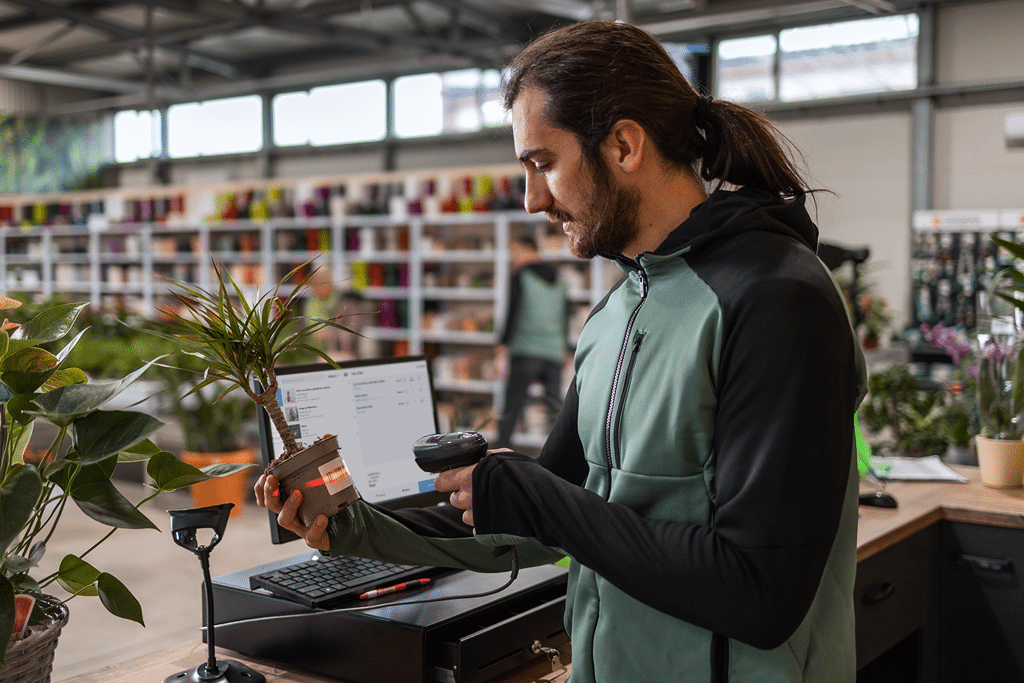
We’ve made an exciting update to the FooSales plugin that we think you’ll love—especially if you already use the FooSales web app. Previously, the FooSales web app was only accessible at web.foosales.com, where you needed to enter your store’s URL and login credentials in order to connect the web app to your store. With the release of FooSales plugin version 1.40.0, the FooSales web app is now fully built into the FooSales plugin itself.
This means the FooSales web app now runs directly within your WordPress admin area, so there’s no need to visit web.foosales.com and connect the app to your site—just log in to your WordPress admin area as a user with the Administrator of Cashier user role, and you’re good to go.
To launch the FooSales web app, log in to your WordPress admin area and go to FooSales > Point of Sale in the left-hand menu. You can also access it from the FooSales > Settings screen by clicking the Lancering FooSales POS knop.
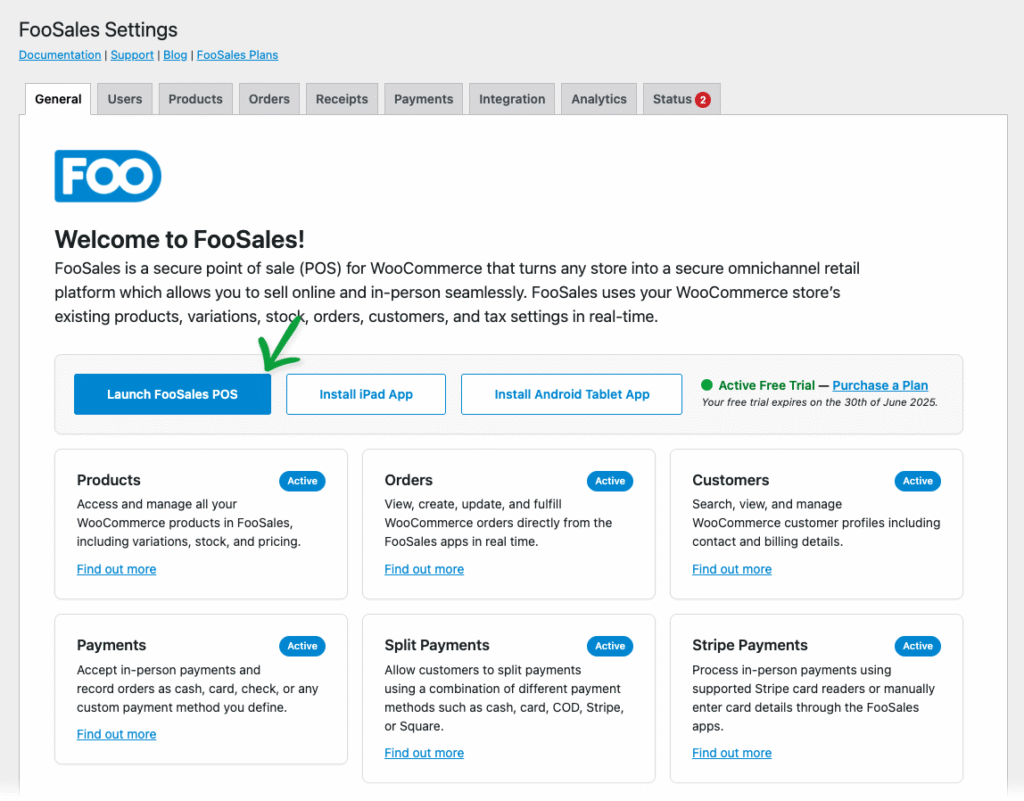
We’ll continue to support the hosted version at web.foosales.com for the foreseeable future, and the FooSales iPad en Android tablet apps will continue to work as before. This update simply provides an additional, more direct way to run FooSales from your own site.
If you’re already using FooSales, update the plugin to the latest version to start using the built-in FooSales web app. New to FooSales? Download the plugin and see how easy it is to turn your WooCommerce store into a full-featured POS system.
