Sales
Find products and create orders instantly
Closing sales in a physical retail environment can be pretty stressful. We’ve designed the sales screen and search tools to help you find products and create orders with as little effort as possible so you can focus your attention on your customer instead of the checkout process.
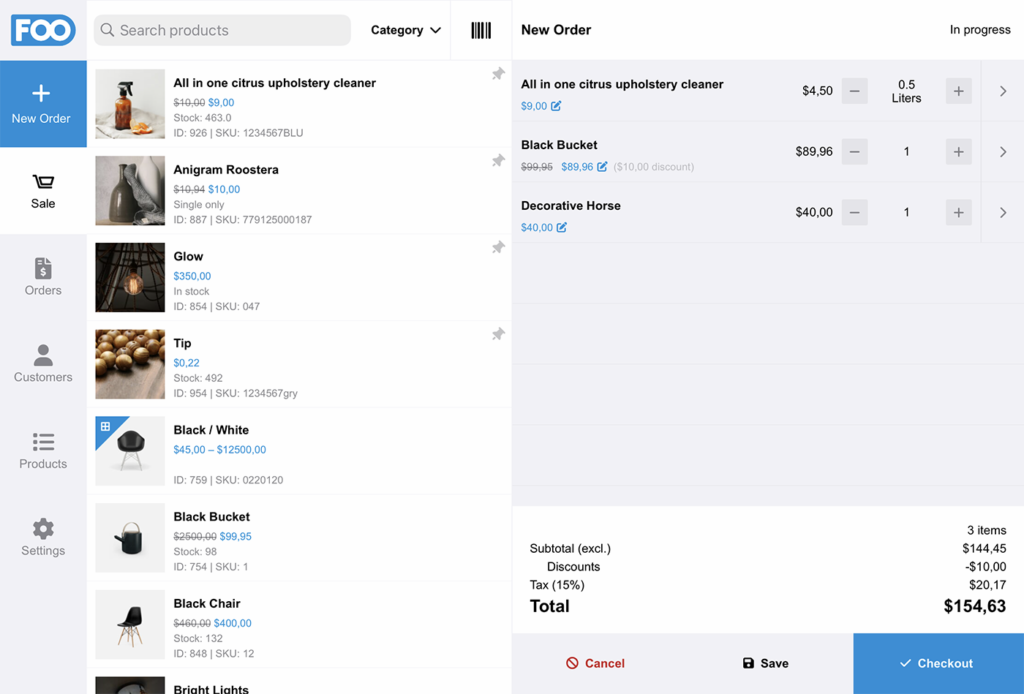
Search, sort, and filter products
Find products using the built-in product catalog search option or filter the product catalog using category, star, or pin filters. You can also sort results chronologically or alphabetically.
Star products
Cashiers can star products and use the filter options to display only these items. This is great for popular products, promotions or to simply tag a product that you want to come back to later.
Pin products
Highlight sales and new products to all cashiers by pinning products to the top of the catalog on all POS devices when editing a product in the WooCommerce admin dashboard.
Save carts
Save and retrieve shopping carts to keep checkout moving quickly. This is perfect for managing busy lines as well as tables at a restaurant.
Scan product barcodes
Find products using Bluetooth or wired barcode scanners by scanning a product barcode that matches a product ID or SKU.
Apply product discounts
Apply discounts by modifying an item's price or applying fixed or percentage discounts to individual cart items.
Frequently Asked Questions
New orders can be created quickly through a dedicated “New Order” button that is accessible from any screen in FooSales.
Products and variations can be found in an instant using the built-in product search feature, category filters or by scanning a barcode using the device’s built-in camera or a handheld barcode scanner to find a matching product ID or SKU.
You can continue an incomplete order at any time. Any changes made to the order will be saved in your WooCommerce database and will reflect on both your site and in other connected FooSales apps. This is ideal when collaborating on an order for quoting purposes and can also be used to allow your customer to order online and complete the order in person.
Visit our Help Center for
more detailed information.
Ready to get started?
Sign-up to get instant access to FooSales WooCommerce POS. It only takes a few minutes to create an account and start your 7-day free trial!
No credit card or billing details required.

