
WooCommerce 9.2 introduces a new GUID field, and FooSales is fully on board! In this article, we will look at how the field works, what it can be used for, and how we have implemented support in FooSales.
This field behaves similarly to a SKU, accepting any type of text while ensuring that the value is unique across all products. It can be used to store a range of unique identifiers such as a products GTIN, UPC, EAN, or ISBN:
- GTIN (Global Trade Item Number): A unique identifier for products used globally, covering all types of barcodes and numbering systems like UPC and EAN. It ensures each product has a distinct code across different countries and industries.
- UPC (Universal Product Code): A barcode primarily used in the United States and Canada, consisting of 12 numeric digits. It’s widely recognized and helps with product identification and inventory management.
- EAN (European Article Number): Similar to UPC, but typically used outside North America. It consists of 13 digits and is commonly used for product identification in Europe, Asia, and other regions.
- ISBN (International Standard Book Number): A unique identifier specifically for books, consisting of 13 digits (formerly 10). It helps publishers, libraries, and retailers track and manage books efficiently.
How does the GUID field work in FooSales?
We recognize how valuable this feature can be, especially for retail businesses that rely on accurate product identification and management. That’s why we’ve added full support for the GUID field in the FooSales apps.

To get started, make sure WooCommerce is updated to version 9.2 and the FooSales apps are updated to version 2.14.6. Then head over to your WordPress admin area and navigate to a WooCommerce product. Scroll down to the Product Data tabs and go to Inventory. If your product is a variable product, go to Variations and expand each variation. You will now see a new field labeled GTIN, UPC, EAN, or ISBN (I suspect they will change this to GUID once people are more familiar with it). Enter the relevant GTIN, UPC, EAN, or ISBN ID and save the product. Next, login to the FooSales POS app where you can use the new GUID field in the following ways:
Display
The GUID is now displayed alongside the SKU when viewing products in the cart, giving you instant access to both identifiers. This makes it easier to manage and distinguish products while reviewing orders.
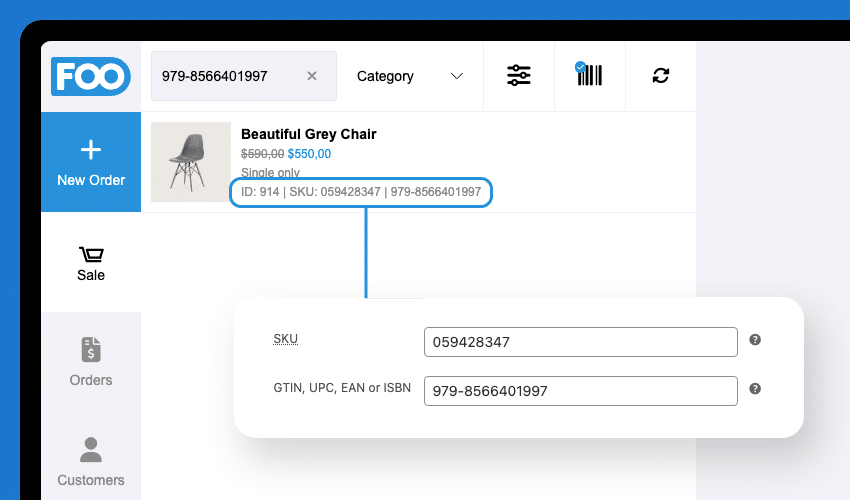
Editing
In FooSales, you can easily add or modify the GUID when editing products. Whether you’re setting up a new product or updating an existing one, it’s simple to input or change the GUID right from the app. Better yet, you can use your device’s built-in camera or a connected barcode scanner to scan and capture the GUID directly from the product label, making the process quicker and more efficient.
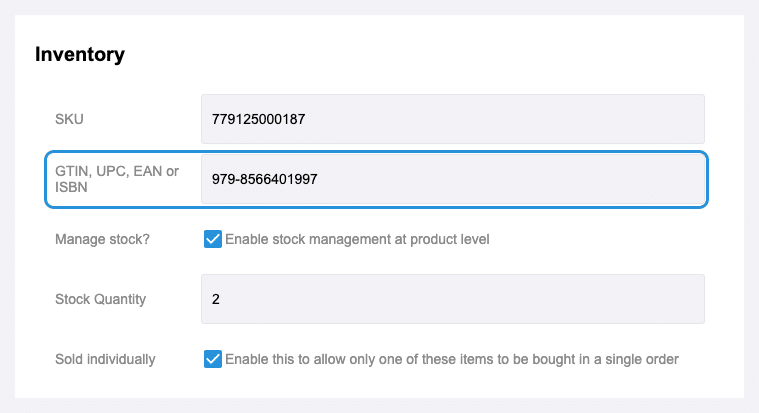
Search
Finding products by GUID is a breeze in FooSales. You can now search for products by entering the GUID on the main sales screen and product screen. Additionally, you can scan the GUID from a product label using the built-in camera or a connected barcode scanner, and the system will instantly pull up the product. This functionality works seamlessly on both the main sales and product screens, making it faster to locate products and process transactions.

Variation Support
What’s great is that this field is available for both main products and variations, providing retailers with more flexibility in product identification.
How Retail Stores Can Benefit from GUID Support in FooSales
The new GUID support in FooSales can help improve product management and ensure your sales processes are more efficient. Here are a few ways retail stores can use this new support to enhance operations:
Enhanced Search Capabilities for Products
Retailers can now search for products using the GUID in addition to SKU or product name. This is especially useful for stores that sell a large variety of items, such as electronics, books, or groceries. For example, a bookstore could use ISBNs as GUIDs to quickly locate specific titles, while an electronics store could use UPCs to find different models or product variations with ease.
Product Identification Across Locations
For retailers with multiple locations or warehouses, the GUID (GTIN, UPC, EAN, or ISBN) provides a standardized way to identify products. By utilizing the GUID alongside SKUs, stores can ensure that products are easily and consistently identifiable across all locations, simplifying inventory management and reducing errors.
Simplified Restocking and Inventory Management
By scanning the GUID during restocking, retail stores can ensure that the correct products are being reordered or placed on the shelves. This helps avoid confusion with similar products or variations and reduces the risk of stocking errors, leading to more accurate inventory counts and a smoother restocking process.
Conclusion
With these new features, FooSales and WooCommerce provide greater control and efficiency when working with stock in retail environments. Whether you’re adding new products, updating information, or finding products quickly, the new GUID support in FooSales ensures that your store runs smoothly.
If you haven’t updated to WooCommerce and the FooSales apps yet, now is the perfect time! Take full advantage of the GUID field and our new FooSales enhancements to improve your store’s operations.
If you are not already using FooSales and would like to give it a try, sign up for a free trial and see for your self just how FooSales can transform your in-person sales.

