
Update (13 April 2021): Support for Square Terminal is now also available for the FooSales iOS and Android Apps*
Earlier this year, FooSales became the first native WooCommerce point of sale (POS) platform to support in-person payments using Square card readers. Square support is offered as an optional add-on and adds the ability to accept EMV chip cards, magnetic stripe cards, Apple Pay, Google Pay, Samsung Pay and NFC payments using Square card readers with the FooSales iPad and Android tablet apps. Unfortunately, Square card readers do not currently support use on desktop computers which means customers using the FooSales web app have not been able to accept payments using Square. Until now that is. The FooSales web app and tablet apps* now support Square Terminal devices!
Square Terminal
The FooSales apps connect directly to your Square Terminal device which processes the payment. Integration between FooSales and your Square Terminal is seamless and only requires a Square account and an active internet connection. When selecting the Square Terminal Payment option at checkout, FooSales will connect to your Square Terminal device and provide it with the relevant payment information. Once payment has been processed, Square will notify FooSales and automatically complete the transaction.

Manual Payments
You can also process card transactions directly within the FooSales web app by selecting the Square Manual Payment option and entering your customer’s card details manually (Square hardware is not required). Payment is processed securely by Square and will reflect in your Square account.
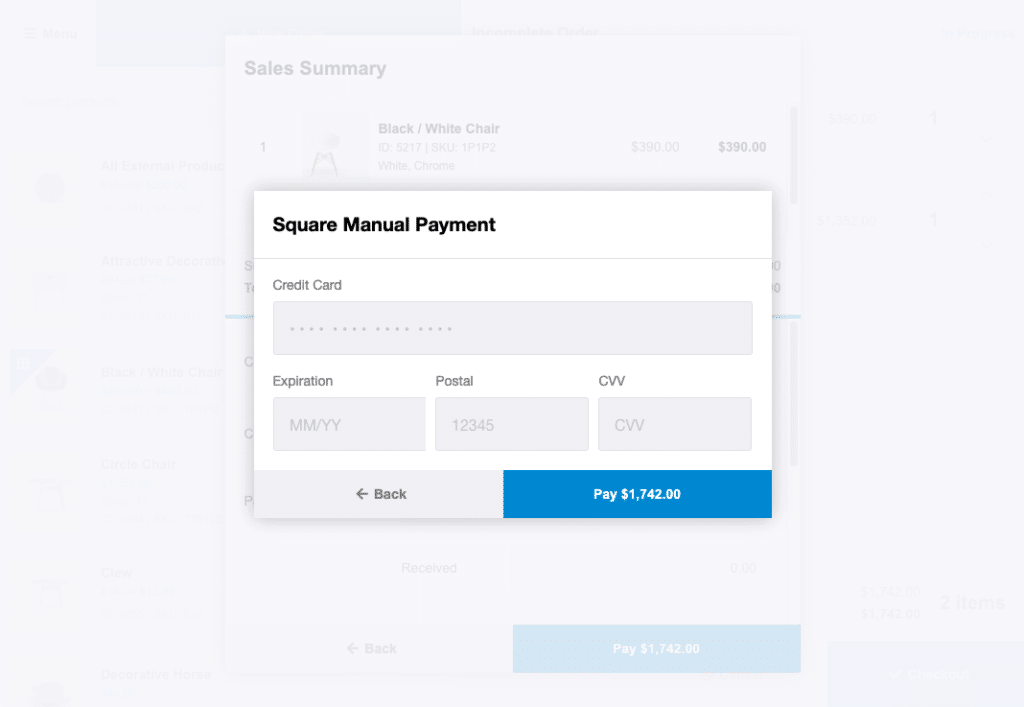
Getting started
In order to get started, you will need an active FooSales plan with the Square Payments add-on, a Square account and a Square Terminal (not required for Square manual payments). If you are new to FooSales, you can try Square Payments when signing up for the 30-day free trial (no credit card or billing details required). Setup only takes a few minutes and we have published a comprehensive Square Payment Integration help document that will take you through every step.
We would love to hear your feedback so please get in touch if you have any questions.
P.S We will be adding Square Terminal support to the FooSales iPad and Android tablet apps in the coming weeks so please be sure to sign-up to receive a notification as soon as it is available.
